High Load Infrastructure with Terraform

Introduction
In this post, I will highlight how to create high-load and highly available infrastructure with Terraform and AWS ASG.
AWS Auto Scaling Group
AWS Auto Scaling Group (ASG) is a managed service by AWS that automatically provisions EC2 instances based on the configuration and load.
It's a very handy component because we don't need to manually provision each EC2 instance separately. Instead, we configure AWS ASG, and it handles the provisioning for us.
More details are available in the AWS ASG documentation.
Infrastructure Architecture
Loading...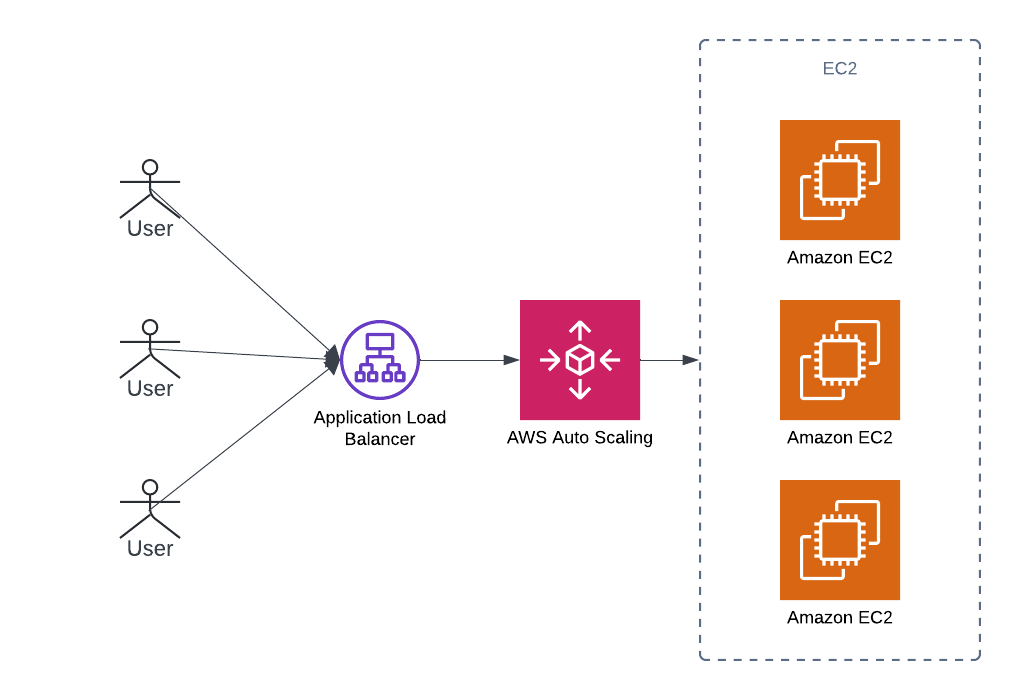
The infrastructure architecture contains these elements:
- Application Load Balancer: Accepts user traffic and routes it to the EC2 instances.
- AWS Auto Scaling Group (ASG): Controls the number of EC2 instances.
- AWS EC2 instances: Serve user requests.
If one of the EC2 instances becomes unhealthy, ASG will provision a replacement, and user requests will be handled without downtime.
With this architecture, we can achieve high load by provisioning additional EC2 instances through ASG configuration. However, true high availability can be achieved only by provisioning to multiple Availability Zones (AZs). While this example provisions EC2 instances in only one AZ for simplicity, using multiple AZs is recommended for high availability.
Terraform Project Structure
The Terraform project is very simple for this example and contains these files:
- main.tf: Main Terraform file declaring all AWS resources.
- user_data.sh: Script executed by AWS on EC2 instance startup.
- variables.tf: Terraform file with declared variables that the user should specify before applying.
- outputs.tf: Terraform file with outputs that will be printed to the console after applying.
Loading...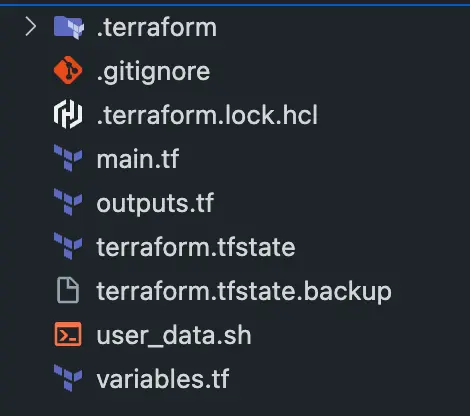
The project is available on GitHub.
main.tf
This file contains all the AWS resources that need to be provisioned.
1locals { 2 http_port = 80 3 any_port = 0 4 any_protocol = "-1" 5 tcp_protocol = "tcp" 6 https_port = 443 7 all_ips = ["0.0.0.0/0"] 8} 9 10provider "aws" { 11 region = "us-east-2" 12} 13 14data "aws_vpc" "default" { 15 default = true 16} 17 18data "aws_subnets" "default" { 19 filter { 20 name = "vpc-id" 21 values = [data.aws_vpc.default.id] 22 } 23} 24 25resource "aws_launch_template" "cluster_lt" { 26 name_prefix = "${var.cluster_name}-lt" 27 image_id = "ami-0fb653ca2d3203ac1" 28 instance_type = "t2.micro" 29 30 user_data = base64encode(templatefile("user_data.sh", { 31 server_port = var.server_port 32 cluster_name = var.cluster_name 33 })) 34 35 network_interfaces { 36 associate_public_ip_address = true 37 security_groups = [aws_security_group.cluster.id] 38 } 39 40 tag_specifications { 41 resource_type = "instance" 42 tags = { 43 Name = "${var.cluster_name}-lt" 44 } 45 } 46} 47 48resource "aws_autoscaling_group" "cluster" { 49 name = "${var.cluster_name}-asg" 50 vpc_zone_identifier = data.aws_subnets.default.ids 51 target_group_arns = [aws_lb_target_group.asg.arn] 52 health_check_type = "ELB" 53 min_size = var.min_size 54 max_size = var.max_size 55 min_elb_capacity = var.min_size 56 57 launch_template { 58 id = aws_launch_template.cluster_lt.id 59 version = "$Latest" 60 } 61 62 lifecycle { 63 create_before_destroy = true 64 } 65 66 tag { 67 key = "Name" 68 value = "${var.cluster_name}-asg" 69 propagate_at_launch = true 70 } 71} 72 73resource "aws_security_group" "cluster" { 74 name = "${var.cluster_name}-sg" 75 ingress { 76 from_port = 8080 77 to_port = 8080 78 protocol = "tcp" 79 cidr_blocks = ["0.0.0.0/0"] 80 } 81} 82 83resource "aws_lb" "cluster" { 84 name = "${var.cluster_name}-lb" 85 load_balancer_type = "application" 86 subnets = data.aws_subnets.default.ids 87 security_groups = [aws_security_group.alb.id] 88} 89 90resource "aws_lb_listener" "http" { 91 load_balancer_arn = aws_lb.cluster.arn 92 port = local.http_port 93 protocol = "HTTP" 94 default_action { 95 type = "fixed-response" 96 97 fixed_response { 98 content_type = "text/plain" 99 message_body = "404: page not found" 100 status_code = 404 101 } 102 } 103} 104 105resource "aws_security_group" "alb" { 106 name = "${var.cluster_name}-alb" 107} 108 109resource "aws_security_group_rule" "allow_http_inbound" { 110 type = "ingress" 111 security_group_id = aws_security_group.alb.id 112 113 from_port = local.http_port 114 to_port = local.http_port 115 protocol = local.tcp_protocol 116 cidr_blocks = local.all_ips 117} 118 119resource "aws_security_group_rule" "allow_all_outbound" { 120 type = "egress" 121 security_group_id = aws_security_group.alb.id 122 123 from_port = local.any_port 124 to_port = local.any_port 125 protocol = local.any_protocol 126 cidr_blocks = local.all_ips 127} 128 129resource "aws_lb_target_group" "asg" { 130 name = "${var.cluster_name}-lb-target-group" 131 port = var.server_port 132 protocol = "HTTP" 133 vpc_id = data.aws_vpc.default.id 134 135 health_check { 136 path = "/" 137 protocol = "HTTP" 138 matcher = "200" 139 interval = 15 140 timeout = 3 141 healthy_threshold = 2 142 unhealthy_threshold = 2 143 } 144} 145 146resource "aws_lb_listener_rule" "asg" { 147 listener_arn = aws_lb_listener.http.arn 148 priority = 100 149 condition { 150 path_pattern { 151 values = ["*"] 152 } 153 } 154 action { 155 type = "forward" 156 target_group_arn = aws_lb_target_group.asg.arn 157 } 158}
user_data.sh
This file contains a script that will be executed by AWS on EC2 instance startup. Usually, it contains code that starts the application server.
1#!/bin/bash 2 3cat > index.html <<EOF 4<h1>${cluster_name}</h1> 5<p>Hello, World</p> 6EOF 7 8nohup busybox httpd -f -p ${server_port} &
variables.tf
This file contains variables that the user should specify before applying.
1variable "cluster_name" { 2 type = string 3 description = "The name of the cluster" 4} 5 6variable "server_port" { 7 type = number 8 description = "The port the server will use for HTTP requests" 9} 10 11variable "min_size" { 12 type = number 13 description = "The minimum number of EC2 instances in the ASG" 14} 15 16variable "max_size" { 17 type = number 18 description = "The maximum number of EC2 instances in the ASG" 19}
outputs.tf
This file contains outputs that will be printed to the console after applying.
1output "alb_dns_name" { 2 value = aws_lb.cluster.dns_name 3 description = "The domain name of the load balancer" 4} 5 6output "asg_name" { 7 value = aws_autoscaling_group.cluster.name 8 description = "The name of the Auto Scaling Group" 9}
Apply Terraform
To provision the infrastructure, we need to apply the Terraform project using the command "terraform apply". The result of its execution will be shown in the next screenshot.
Loading...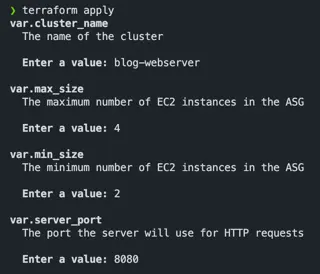
After specifying the required variable values and typing "yes" Terraform will provision all specified resources and return the outputs, as shown in the next screenshot.
Loading...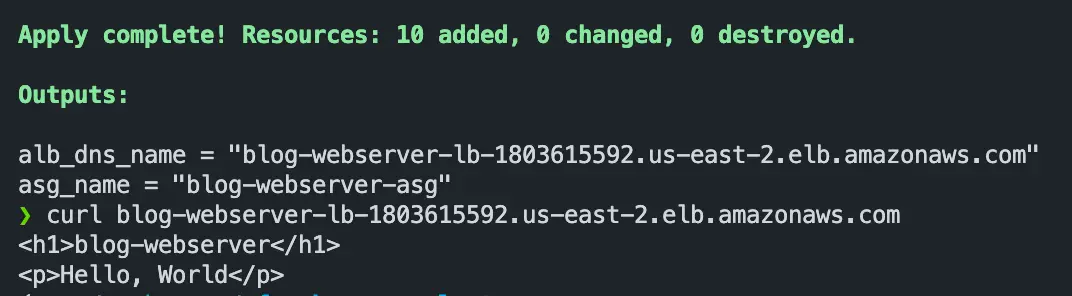
Conclusions
Loading...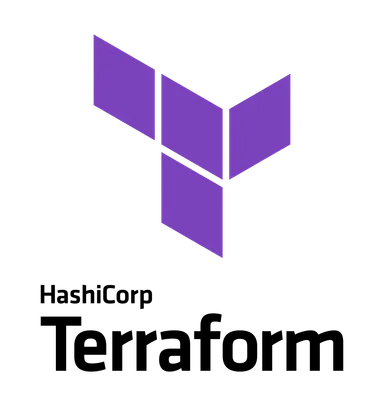
In this article, I provided Terraform code to provision high-load infrastructure utilizing AWS Auto Scaling Groups.
Additionally, the code is available on GitHub.
📧 Stay Updated
Get weekly insights on backend development, architecture patterns, and startup building directly in your inbox.
Free • No spam • Unsubscribe anytime
Share this article
Related articles
The Production-Grade Infrastructure Checklist
A practical checklist for building production-grade infrastructure—based on the Terraform Up & Running book. Covers security, scaling, monitoring, and more.
Getting Started with Terraform
Learn Terraform basics with a hands-on AWS EC2 example. Discover the benefits of Infrastructure as Code and why Terraform is the industry-standard IaC tool.
